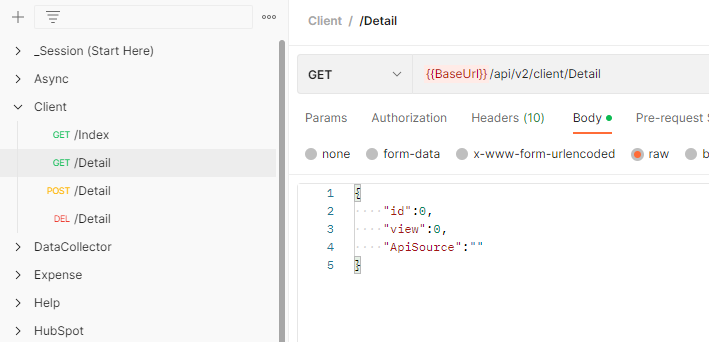Postman
BigTime's Postman collection provides a simple approach to interacting with our api suite.
Accessing the collection.
To access the Postman collection, follow this link:https://www.postman.com/bigtime-restful/workspace/restfulYou will be redirected to an overview of the Postman collection.
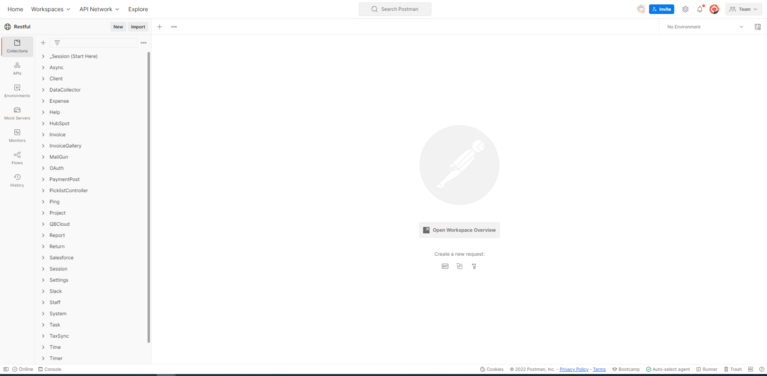
Creating a local fork.
It is NOT recommended to call endpoints through the read-only collection linked above. Due to Postman's variable persistence your BigTime session data can persist for others to use until overwritten. As such, it is recommended to fork any endpoint collection you'd like to run to a local workspace to protect your firm details from other users. To create a fork of a collection, you can click the ellipses of a collection and select the "Create a fork" option as seen in the image below.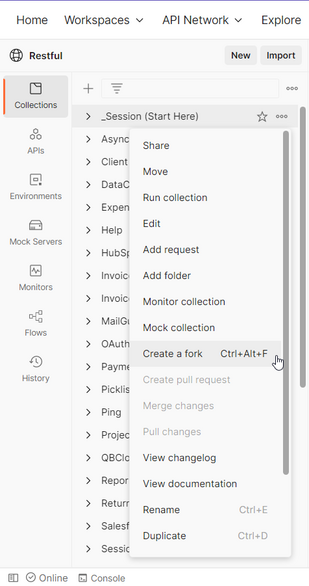 You then have the ability to fork this collection to any other workspace that you are a member of.
If you'd like to receive notifications when a change has been made to this collection, check the "Watch original collection" option.
In addition, if you'd like to utilize the automated handling of session data between calls make sure to also fork the "IQ" environment.
To do this, click the "Environments" tab in the left-hand column and follow the same forking steps as for the collection.
You then have the ability to fork this collection to any other workspace that you are a member of.
If you'd like to receive notifications when a change has been made to this collection, check the "Watch original collection" option.
In addition, if you'd like to utilize the automated handling of session data between calls make sure to also fork the "IQ" environment.
To do this, click the "Environments" tab in the left-hand column and follow the same forking steps as for the collection.
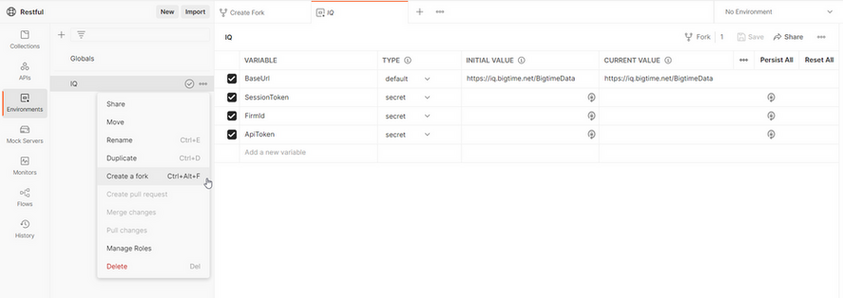
Generating a session.
There are two ways to generate a BigTime session to allow access to the other api endpoints. For details regarding these endpoints please refer to the "Getting Connected" section of documentation. This section will detail the Postman-specific interactions of creating a session. First, if you are utilizing the provided Postman Environment make sure to select it from the environment dropdown in the top right of the interface.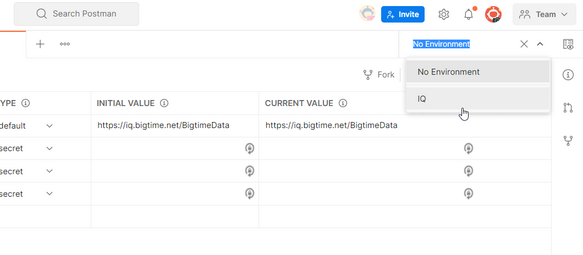 For creating a session via User Id and Password, you can save your credentials in the collection variables tab of the "_Session (Start Here)" collection.
For creating a session via User Id and Password, you can save your credentials in the collection variables tab of the "_Session (Start Here)" collection.
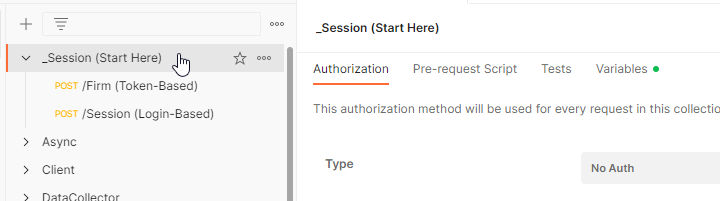 Make sure to save the values you insert. If not saved, the endpoint call will not use them in it's body.
Make sure to save the values you insert. If not saved, the endpoint call will not use them in it's body.
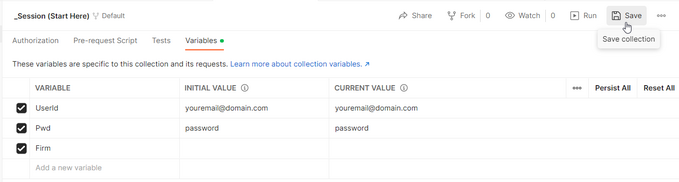 After setting your credentials and saving, you will be able to successfully call the Login-based session creation endpoint.
After setting your credentials and saving, you will be able to successfully call the Login-based session creation endpoint.
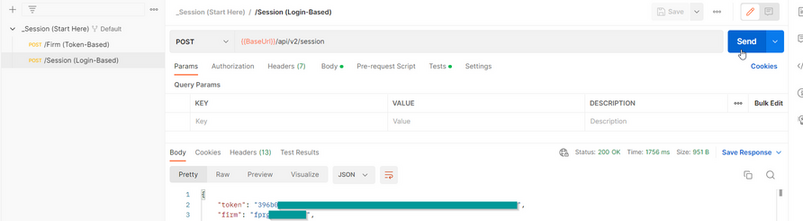 The endpoint includes post-execution automation to save your session variables to the environment object for any subsequent endpoint calls.
These are hidden by default but you are able to view them from the "Environments" tab
The endpoint includes post-execution automation to save your session variables to the environment object for any subsequent endpoint calls.
These are hidden by default but you are able to view them from the "Environments" tab

Using the rest of the collection.
Any collection in the workspace can be forked and customized to suit your needs. By default, all endpoints are configured to automatically use the session variables configured in the "Environments". They will also all have a sample JSON body that holds a property for each field. All properties will be the default value for their respective data type.